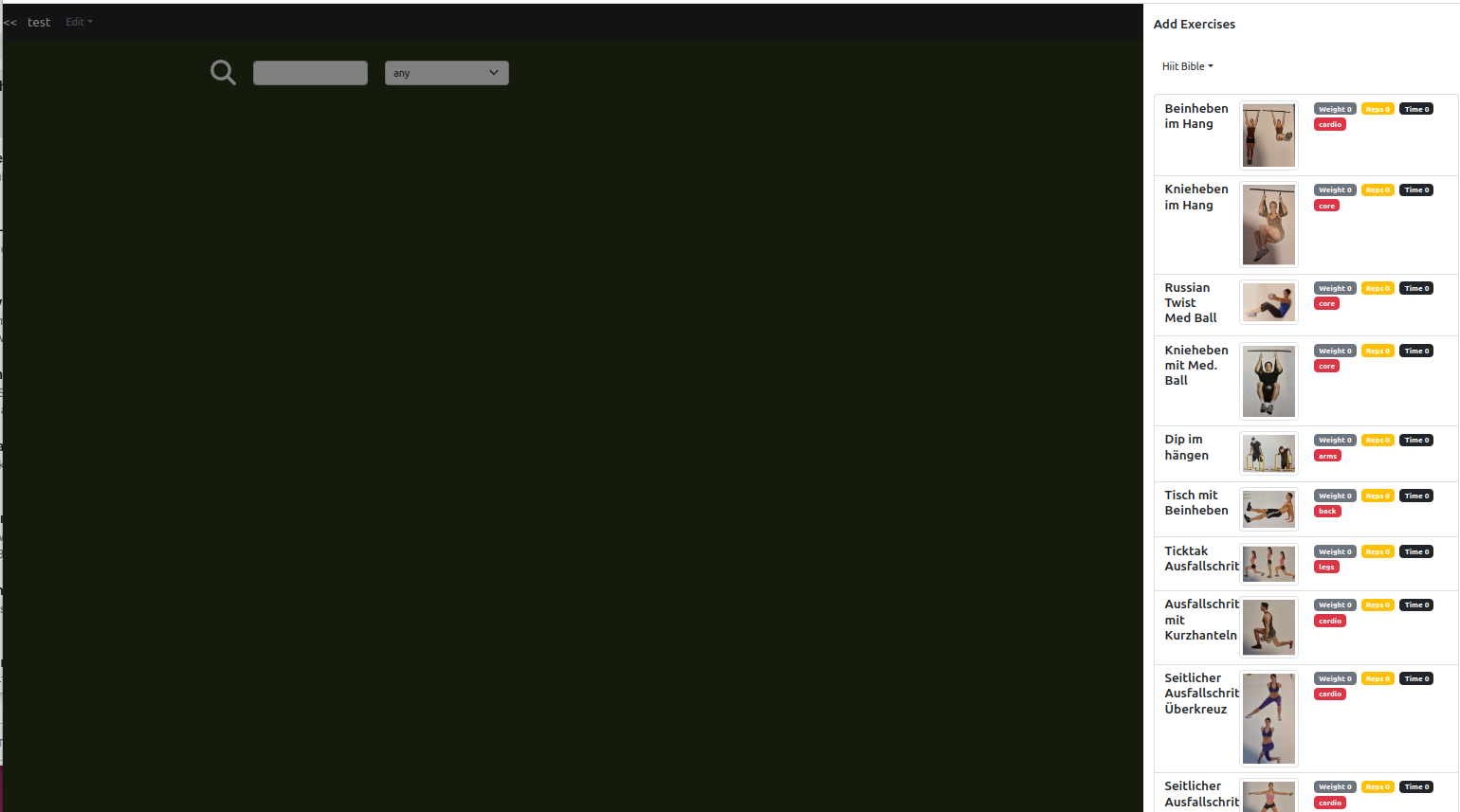Online Exercise Manager
- Enter https://fit-app.ddns.net/ in your browser url bar and hit enter or click the link below.
- Login with your user credentials.
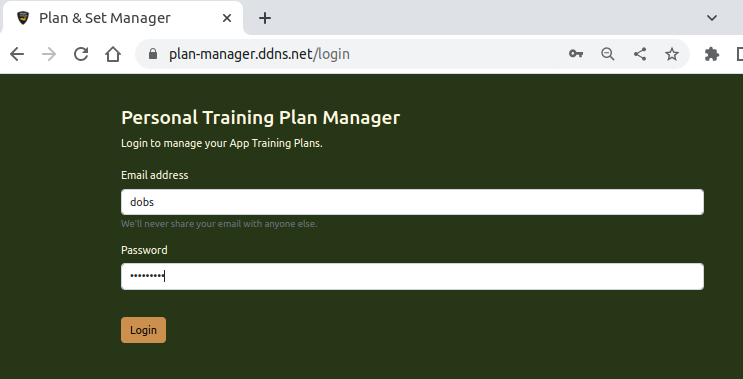
Set Manager:
You can view all assigned Sets in the set manager.
- Click Edit “Create Set” to create an empty set.
- Click Edit “Create From other” and select the source set to create a set from an existing set.
- Click a set from the list to enter the set editor.
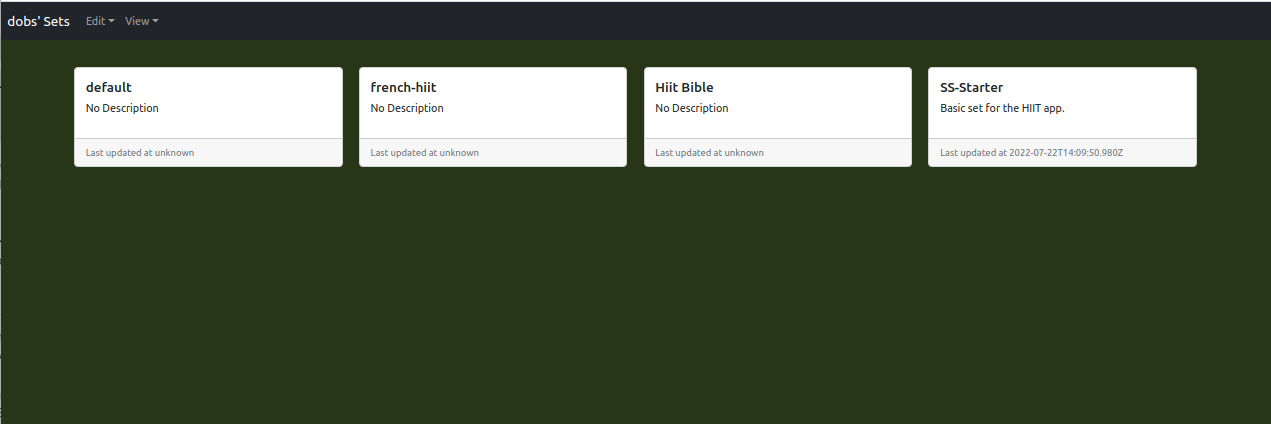
Set Editor:
- Use the set editor to add exercises from other sets or to create new exercises.
- Click edit and use the drop down menu to do so.